Ever wondered how graphic illustrators brings imagination to life with just a stroke of a pen? Dive into the world where creativity meets precision. Unravel the secrets behind captivating designs that speak louder than words. Ready to explore the realm where ideas take shape and colors dance on canvas?
Discover the magic of graphic illustration as we unveil the artistry, techniques, and inspiration that fuel this dynamic craft. From sketches to digital masterpieces, join us on a journey through the looking glass of visual storytelling. Get ready to be mesmerized by the power of images that transcend language barriers and evoke emotions effortlessly.
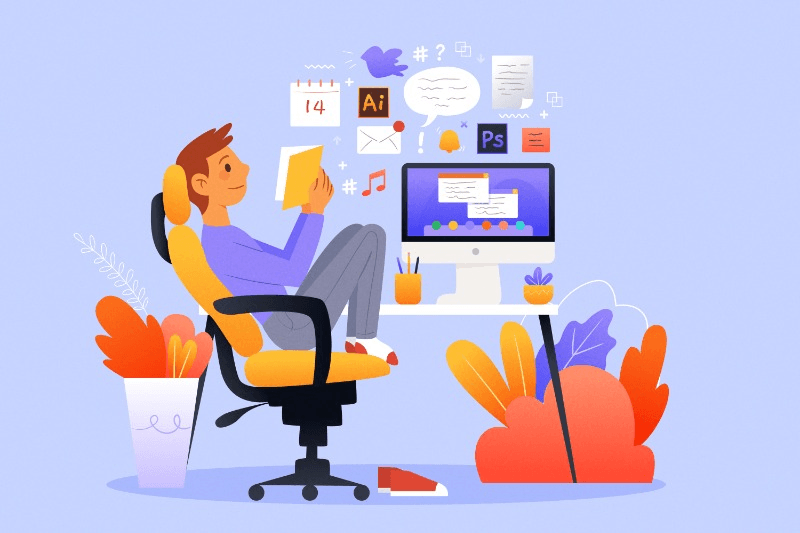
The role of graphic illustrators
Creative storytelling
Graphic illustrators are instrumental in bringing creativity and visual storytelling to life through their designs. They have the ability to transform complex ideas into visually appealing graphics, making information more accessible and engaging. Their work extends across various industries, from branding and marketing to digital media.
Graphic illustrators utilize a range of graph types such as scatter graphs, pie graphs, and radar graphs to convey data effectively. By combining artistic skills with technical knowledge, they create visually stunning representations of information that captivate audiences and enhance understanding. This blend of creativity and analytical thinking sets them apart in the field of design.
Branding impact
In the realm of branding, graphic illustrators play a crucial role in shaping a company’s visual identity. Through vector illustrations and custom graphics, they help businesses establish a unique brand image that resonates with their target audience. Whether designing logos, packaging, or promotional materials, graphic illustrators infuse each project with creativity and originality.
One key advantage of working with graphic illustrators is their ability to tailor designs to suit specific brand aesthetics and messaging. This level of customization ensures that every visual element aligns seamlessly with the overall brand strategy, enhancing brand recognition and recall among consumers.
Marketing influence
In the realm of marketing, graphic illustrators contribute significantly to creating eye-catching promotional materials that drive engagement and conversions. By leveraging their expertise in graph designs, they develop visually compelling assets such as infographics, social media graphics, and advertisements that stand out in a crowded digital landscape.
The use of vibrant colors, innovative layouts, and captivating visuals sets marketing materials created by graphic illustrators apart from standard content. These elements not only attract attention but also communicate messages effectively, influencing consumer perceptions and driving desired actions.
Digital media presence
In the realm of digital media, graphic illustrators are at the forefront of creating immersive visual experiences across various platforms. From website graphics and animations to interactive multimedia content, they leverage their skills to engage audiences in meaningful ways. Their ability to blend artistry with technology results in dynamic visuals that enhance user experiences online.
Basics of digital design tools
Direct Selection Tool
The direct selection tool is a fundamental feature in digital design software. It enables graphic illustrators to precisely manipulate individual anchor points and paths.
Graphic illustrators use the direct selection tool to adjust specific elements within a design, such as modifying the curvature of lines or reshaping objects.
Selection Tool
The selection tool is another essential component in digital design software. It allows graphic illustrators to choose and manipulate entire objects or groups within a design.
With the selection tool, graphic illustrators can easily move, resize, rotate, or modify selected elements to refine their visual compositions.
Digit
In the realm of digital design tools, the term “digit” refers to the individual units of data used to create images on a screen. Graphic illustrators work with pixels as the building blocks of their designs.
Crafting logos and icons
Designing Process
Creating logos and icons involves a meticulous process to ensure they effectively represent brands. Firstly, sketch rough drafts to visualize ideas before moving to digital platforms. Utilise Illustrator’s tools like the pen tool for precise lines and shapes.
Crafting customized logos requires understanding brand identity, target audience, and industry trends. Experiment with various fonts, colors, and layouts to evoke desired emotions. Incorporate unique elements that differentiate the brand from competitors.
Versatile Features
Illustrator offers a wide range of features for designing logos and icons. Use the Pathfinder tool to combine shapes seamlessly or create complex forms. Leverage the gradient tool to add depth and dimension to designs, enhancing visual appeal.
Utilize the alignment tools to ensure precision in positioning elements within the design. Take advantage of layers to organize different parts of the logo or icon efficiently. This helps maintain clarity and makes editing easier throughout the design process.
Stand Out in the Market
To make logos and icons stand out in a competitive market, focus on simplicity and memorability. Avoid cluttered designs by using negative space effectively. Implement scalable graphics to ensure clarity across various sizes without losing quality.
Experiment with different compositions and layouts to find the most visually appealing option. Test designs across multiple platforms and devices to ensure consistency and readability. Seek feedback from peers or clients to refine designs further for maximum impact.
Creating bold art
Design Techniques
Enhance your graphic illustrations by incorporating bold design techniques. Utilise horizontal lines to create dynamic movement and visual interest in your artwork. Experiment with different shapes and colors to make your art stand out.
Explore the use of bars in your illustrations to add structure and emphasis. By strategically placing bar graphs within your composition, you can guide the viewer’s eye and highlight key information. Incorporate horizontal lines to create a sense of balance and unity in your artwork.
Formatting Tips
When working on your graphic illustrations, pay attention to the placement of elements along the horizontal axis. Ensure that the elements are aligned correctly to maintain visual harmony. Use tick marks to indicate specific points or values within your artwork.
Adjust the column width of your bars to create visual hierarchy and emphasise important data points. Experiment with different column widths to find the right balance between clarity and aesthetic appeal. Consider changing the format of your bars to add variety and visual interest to your illustrations.
Versatility in Art
Create art pieces that are not only visually striking but also versatile in their application. By combining different design elements such as lines, shapes, and colors, you can produce artwork that is both impactful and adaptable. Explore various techniques to infuse depth and dimension into your illustrations.
Experiment with different styles and approaches to graphic illustration to push the boundaries of creativity. Embrace originality in your art by exploring new ideas and concepts that challenge traditional norms. Allow yourself the freedom to express bold messages through your artwork, captivating audiences with powerful visuals.
Blending text with visuals
Typography Harmony
Typography plays a crucial role in graphic illustration, ensuring that the text seamlessly integrates with the visuals. By selecting appropriate fonts and sizes, designers can create a cohesive look that enhances the overall design impact. Utilising different font weights and styles can help text boxes stand out within the composition.
Visual Communication
Incorporating line graphs or charts into your designs can visually represent data or information effectively. For instance, using a dialog box to display numerical values on a graph can make it easier for viewers to interpret the information. Adding labels to various elements within the design helps users navigate and understand the content better.
Graphics Integration
When working with illustrations, consider using gradients to add depth and dimension to your visuals. Whether creating scatter plots, line graphs, or pie charts, applying gradients strategically can enhance the overall aesthetic appeal of the design. Experimenting with different graph data window options in tools like Adobe Illustrator allows for customisation based on the specific requirements of your project.
Design Elements Fusion
Combining different types of visual elements such as lines, boxes, and labels can create a dynamic composition that captures attention. For example, incorporating various shapes like circles or wedges alongside textual content adds visual interest and keeps viewers engaged. When designing infographics or presentations, striking a balance between text and graphics is essential to ensure that both elements complement each other seamlessly.
Application Techniques
To achieve a cohesive look in your designs, explore how to effectively blend text with visuals by using tools like Adobe Photoshop or Illustrator. These software applications offer features such as layer blending modes and opacity adjustments that allow you to integrate text and graphics harmoniously. By mastering these techniques, designers can create visually appealing compositions that effectively convey messages to their audience.
Collaboration in design projects
Effective Teamwork
Graphic illustrators often collaborate with other professionals such as writers, marketers, and designers to create designs that resonate with the target audience. This group effort allows for a seamless integration of various elements like text, images, and graphics.
Collaboration in design projects involves working together on different aspects of a project. Each team member corresponds their ideas and expertise, contributing to the overall success of the project. By combining skills and knowledge, teams can produce innovative and visually appealing designs that meet client expectations.
Diverse Perspectives
When individuals from diverse backgrounds come together to work on a design project, they bring unique viewpoints and experiences to the table. This diversity fosters creativity and encourages out-of-the-box thinking. Clusters of ideas emerge from these interactions, leading to dynamic solutions that may not have been possible without collaboration.
-
Pros:
-
Enhanced creativity through the fusion of different perspectives.
-
Increased efficiency by leveraging each team member’s strengths.
-
Improved problem-solving through brainstorming sessions and idea exchanges.
-
-
Cons:
-
Potential conflicts arising from differing opinions.
-
Challenges in aligning individual visions towards a common goal.
-
Creative Synergy
Collaboration among graphic illustrators is not just about sharing tasks; it’s about creating a synergy where individual contributions merge seamlessly to form a cohesive whole. This synergy is essential for producing designs that are not only visually appealing but also convey the intended message effectively.
Understanding software options
Illustrator vs. other tools
Graphic illustrators have a plethora of options when it comes to software, with Adobe Illustrator standing out as a popular choice. Illustrator offers a wide range of tools for creating intricate vector graphics, making it ideal for detailed illustrations.
On the other hand, software like Procreate caters more towards digital painting and sketching, providing a different set of brushes and textures compared to Illustrator. While Procreate is great for freehand drawing, Illustrator excels in precision-based designs.
Unique features and benefits
Illustrator boasts unique features that set it apart from other design software. One key benefit is its seamless integration with other Adobe products like Photoshop and InDesign, allowing for a smooth workflow between different applications.
Moreover, Illustrator’s vector-based approach ensures that designs can be scaled infinitely without losing quality. This feature is particularly beneficial for graphic illustrators who need their work to be adaptable to various sizes without compromising on clarity.
Functionalities catering to specific needs
For graphic illustrators, Illustrator offers a diverse range of functionalities tailored to their specific requirements. The ability to create custom brushes and patterns in Illustrator enables artists to add unique touches to their designs, enhancing creativity and originality.
Illustrator’s advanced typography tools make it easy to manipulate text in creative ways, perfect for incorporating text into illustrations seamlessly. This feature is particularly useful for artists looking to combine typography with visual elements in their work.
Pros and Cons
-
Pros:
-
Extensive toolset for creating intricate vector graphics
-
Seamless integration with other Adobe products
-
Scalability of designs without loss of quality
-
-
Cons:
-
Steeper learning curve compared to some other design software
-
Higher subscription cost compared to some alternatives
-
Differences between main design tools
Illustrator vs Photoshop
Adobe Illustrator primarily focuses on vector graphics, allowing for precise and scalable designs. Its group selection tool enables users to select multiple objects simultaneously, enhancing efficiency.
On the other hand, Photoshop is a raster-based software known for its extensive photo editing capabilities. While it lacks a specific group selection tool pointer, it excels in manipulating images with intricate details.
Functionalities and Purposes
Illustrator’s strength lies in creating logos, icons, and illustrations, thanks to its vector capabilities. Its tools like the pen tool are ideal for creating smooth lines and shapes.
Conversely, Photoshop is preferred for photo editing and manipulation, offering features like layers and filters that enhance image quality.
Complementary Roles in Graphic Design
When designing a logo, one might start in Illustrator to create the vector-based design. Then, they can import it into Photoshop to add textures or effects, leveraging both tools’ strengths.
In digital art creation, Illustrator’s vector tools help establish the base design structure, while Photoshop’s brushes and blending modes allow for intricate detailing and shading.
Access and affordability
Pricing Options
When it comes to accessing Adobe Illustrator, understanding the pricing options is crucial. Adobe offers a variety of subscription plans tailored to different user needs. These plans include monthly and annual subscriptions, providing flexibility for users based on their budget and usage requirements.
One key aspect of Adobe Illustrator’s pricing structure is the availability of exclusive business features in higher-tier plans. These plans offer additional tools and functionalities that cater to professional designers and businesses looking for advanced capabilities in graphic design.
Special Discounts
For students and educators, Adobe Illustrator provides special pricing options that make the software more affordable. These discounts aim to support the academic community by offering access to industry-standard design tools at discounted rates. Students can take advantage of these offers to enhance their design skills and create professional-level projects.
Professionals can also benefit from special pricing options that cater to their specific needs. By choosing the right subscription plan, professionals can access Adobe Illustrator’s full suite of features at a competitive price point, making it a cost-effective solution for businesses and freelance designers alike.
Subscription Flexibility
Adobe Illustrator’s subscription model offers users the flexibility to choose the plan that best suits their requirements. Users can select the amount of time they wish to subscribe for, whether it’s on a monthly or annual basis. This flexibility allows users to adjust their subscription based on their workflow and project timelines.
Moreover, Adobe Illustrator provides users with the right tools needed for graphic illustration through its various subscription tiers. From basic drawing tools to advanced features like custom axes and precise object alignment, users can find the tools they need to bring their creative visions to life.
Accessibility Features
When subscribing to Adobe Illustrator, users gain access to a wide range of features that enhance usability and productivity. These features include customizable placement options for tools and panels, allowing users to tailor the workspace to their preferences. Users can adjust the width of strokes, set numerical values for object properties, and easily navigate through complex projects with precision.
Final Remarks
You’ve delved into the world of graphic illustration, mastering digital design tools and creating captivating visuals. Understanding the nuances of software options and collaboration has equipped you with the skills to excel in design projects. Remember, accessibility and affordability are key factors in unleashing your creativity.
Now, armed with knowledge on crafting logos, icons, bold art, and blending text with visuals, you’re ready to take on the design world. Embrace the differences between main design tools and continue honing your craft. Keep pushing boundaries and exploring new horizons in graphic illustration – your creativity knows no bounds!
Frequently Asked Questions
What is the primary role of graphic illustrators?
Graphic illustrators create visual concepts by hand or using computer software to communicate ideas that inspire, inform, and captivate consumers.
How can digital design tools benefit graphic illustrators?
Digital design tools offer efficiency, versatility, and precision in creating visually appealing graphics, enabling graphic illustrators to bring their creative visions to life effectively.
What are the key considerations when crafting logos and icons as a graphic illustrator?
When crafting logos and icons, it is essential to focus on simplicity, scalability, relevance to the brand or message, and ensuring they are memorable to leave a lasting impression.
How do graphic illustrators blend text with visuals effectively?
To blend text with visuals seamlessly, graphic illustrators should consider typography choices, layout balance, color harmony, and visual hierarchy to ensure that both elements complement each other harmoniously.
Why is collaboration important for graphic illustrators in design projects?
Collaboration allows graphic illustrators to combine their creative expertise with insights from others, fostering innovation, diverse perspectives, and a more holistic approach to delivering impactful design solutions.